Jan 7, 2024
1. Create an Account on VideoCRO:
Visit VideoCRO and sign up for a new account.
Provide the necessary details to create your account.
Once registered, log in to your VideoCRO dashboard.
2. Set Your Domain:
In your VideoCRO dashboard, navigate to "Websites."
Click on "Add New Website."
Enter your Squarespace site's domain (e.g., yourdomain.squarespace.com) and submit.
3. Copy the Code to Your Squarespace Site:
After adding your website, go to "Edit Domain Settings."
You will find a unique code snippet under "Get your code."
Copy this code snippet.
Now, let's integrate VideoCRO with your Squarespace site:
Log in to your Squarespace account.
Navigate to the website where you want to integrate VideoCRO.
In the Squarespace editor, click on "Settings."
Select "Advanced" and then "Code Injection."
In the Code Injection section:
Paste the VideoCRO code snippet into the "Header" section.
Save your changes.
4. Upload Videos and Configure Settings:
Return to your VideoCRO dashboard.
Under "Videos," click on "Manage Videos."
Add a new video by clicking on "Add New Video."
Fill in the title and description of your video.
Specify websites where this video should be available.
Use the "Page Filter" to decide where the video will display on your Squarespace site.
Set the CTA (Call to Action) button settings, including text and link.
5. See the Widget Instantly:
After saving your video settings, go back to your Squarespace site.
Visit different pages to see the VideoCRO widget in action.
The video widget will display according to the settings you configured.
Test the CTA button to ensure it directs users to the specified link.
Congratulations! You've successfully integrated VideoCRO with your Squarespace site. Enjoy the enhanced engagement and conversion rates with captivating video content.
BOOST CONVERSIONS
While you're here you should start a free trial and see it for yourself